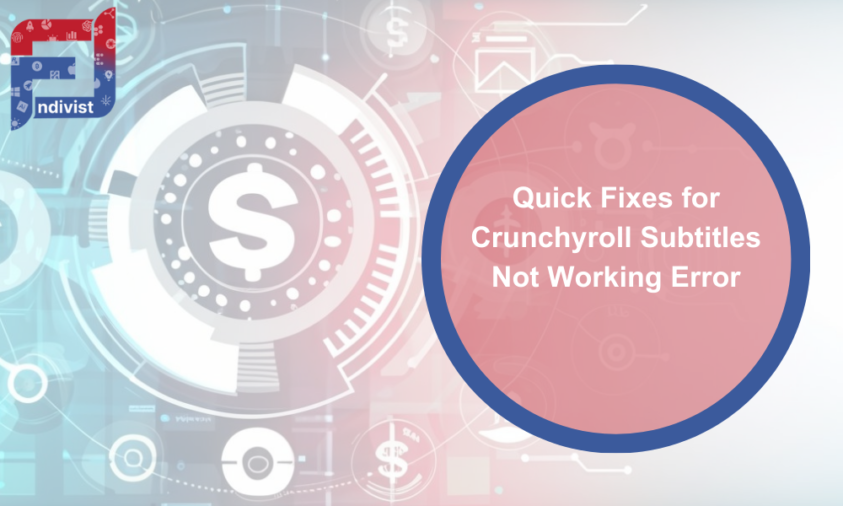Introduction
Subtitles play a vital role in the anime-watching experience on Crunchyroll, providing essential translations for non-native speakers and enhancing overall enjoyment. However, encountering the frustrating issue of “Crunchyroll Subtitles Not Working” can disrupt the immersive experience. In this article, we will explore common causes of this problem and provide step-by-step solutions to resolve it effectively.
Common Causes of Crunchyroll Subtitles Not Working
When facing Crunchyroll subtitles not working, it’s important to identify the underlying causes. The following factors commonly contribute to this issue:
A. Unstable Internet Connection
A weak or unstable internet connection can hamper the proper loading and display of subtitles. Intermittent connectivity issues can disrupt the seamless transmission of subtitle data, resulting in missing or delayed subtitles.
B. Outdated Crunchyroll App or Browser
Using outdated versions of the Crunchyroll app or web browser may lead to compatibility issues. Incompatibilities can prevent the correct rendering of subtitles, causing them to fail to appear on the screen.
C. Incorrect Subtitle Settings or Preferences
Sometimes, the problem lies within the user’s subtitle settings. Misconfigured or disabled settings can prevent subtitles from displaying correctly. It’s important to ensure that the subtitle settings are appropriately configured for a smooth viewing experience.
Step-by-Step Solutions to Fix Crunchyroll Subtitles Not Working
A. Clearing Cache and Cookies
Clearing the cache and cookies of your browser or app can help resolve conflicts and remove temporary data that might be interfering with the proper loading of subtitles. To do this, follow these steps:
- For Chrome: Go to Settings > Privacy and Security > Clear Browsing Data.
- For Crunchyroll App: Navigate to Settings > Clear Cache/Clear Data.
B. Checking Internet Connection
To address issues related to an unstable internet connection, follow these steps:
- Ensure that your device is connected to a stable and reliable network.
- Restart your modem or router to refresh the connection.
- Consider using a wired connection instead of Wi-Fi for improved stability.
C. Updating Crunchyroll App or Browser
Keeping your Crunchyroll app or browser up to date is crucial for a smooth subtitle experience. Here’s how to update them:
- For App: Visit your device’s app store and search for “Crunchyroll.” Tap on the “Update” button if available.
- For Browser: Look for the browser’s settings menu, usually represented by three dots or lines, and select “About” or “Help.” Follow the instructions to update the browser to the latest version.
D. Adjusting Subtitle Settings
Ensure that the subtitle settings are properly configured by following these steps:
- Access the Crunchyroll settings menu (usually represented by a gear icon).
- Navigate to the “Subtitle” or “Language” section and verify that the desired language and subtitle preferences are selected.
Additional Tips to Enhance Subtitle Experience
A. Trying Different Subtitle Language or Source
If the issue persists, consider switching to an alternative subtitle language or source. For this, you have to follow the following steps:
- Go to the video player settings on Crunchyroll.
- Look for the “Subtitle” or “CC” icon and select a different languages or sources from the available options.
B. Contacting Crunchyroll Support
If all else fails, reaching out to Crunchyroll support can provide further assistance. To access ,Follow these steps:
- Visit the Crunchyroll support website.
- Submit a support ticket or utilize the available contact methods to explain the subtitle issue you are facing.
Conclusion
In conclusion, encountering the “Crunchyroll Subtitles Not Working” error can be frustrated, but with the provided step-by-step solutions, you can overcome these issues and enjoy uninterrupted anime-watching. By ensuring a stable internet connection, updating the app or browser, and adjusting the subtitle settings, you’ll be able to resolve subtitle problems and experience Crunchyroll as intended.